Hello all,
I posted on this site some time back about a concept using a Raspberry Pi to send ToD data from the start to the results PC for FIS legal wireless timing. I've continued working on it over the season in my spare time, with some invaluable help with testing and debugging from Wally at Apex Mountain. I thought I'd post our progress.
The concept works with some custom software, which I've named Ullr after the patron god of skiing and because it wasn't already taken.
The signal flow is similar to before: the System A timer at the start is plugged into a Raspberry Pi, that forwards messages to the "cloud", in this case an MQTT broker. The MQTT broker then ensures delivery to the PC in the finish.
The obvious downside to this approach is that it requires an internet connection. Without an internet connection it won't work. The upsides are that it's sending ToD data rather than pulses, has no distance or line-of-sight limitations, and it's cheap! A Raspberry Pi costs about $30 with a case, and the software is free and open source.
The software also works as a hub of sorts, to allow the connection of multiple timers to software like Ski Club that only support one. I was able to connect a CP540 wireless from the start, a CP540 hardwired from the finish, and a Racetime2 running some wireless splits, all into Ski Club. There is also the possibility, so far untested, of using the software to run a display board in a remote location.
The project page with much more detail and explanation is here: https://ullr.readthedocs.io. I'd love it if someone else found the project useful. I'd also love any feedback, criticism, or feature ideas!
Thanks for looking,
Zach

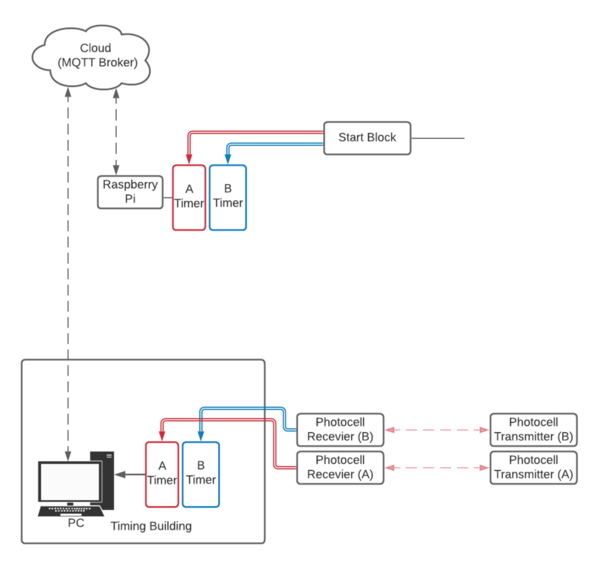

Comments (30)